Scanning and linking up your data

Whenever you scan your sensor your glucose readings will appear on the screen of your reader or your phone, depending on which device you use.
The data will indicate what your current blood glucose level is, a trend arrow showing you what direction your blood glucose is going and a graph of your current reading and your blood glucose history. You can review your data over the previous 90 days and the system has tools to help you identify patterns in your blood glucose levels.
Freestyle LibreLinkUp
This allows you to share your blood glucose readings with family members, friends and healthcare professionals. This means that they can:
- Remotely monitor your glucose readings and trends
- Receive updates when your glucose readings are too high or low
- Stay connected to help you manage your diabetes
Linking your Libre account to your diabetes clinic with LibreView
LibreView is a useful tool as it allows people with diabetes and healthcare professionals to look together at all the data and, most usefully, at longer-term data.
You can follow the steps below to link up your account or alternatively, your diabetes team may send you an invitation to join Libreview prior to or during a consultation.
1. Log in to libreview.com using your login and password (same as for the LibreLink phone app). Click at the top right corner to open up the menu.
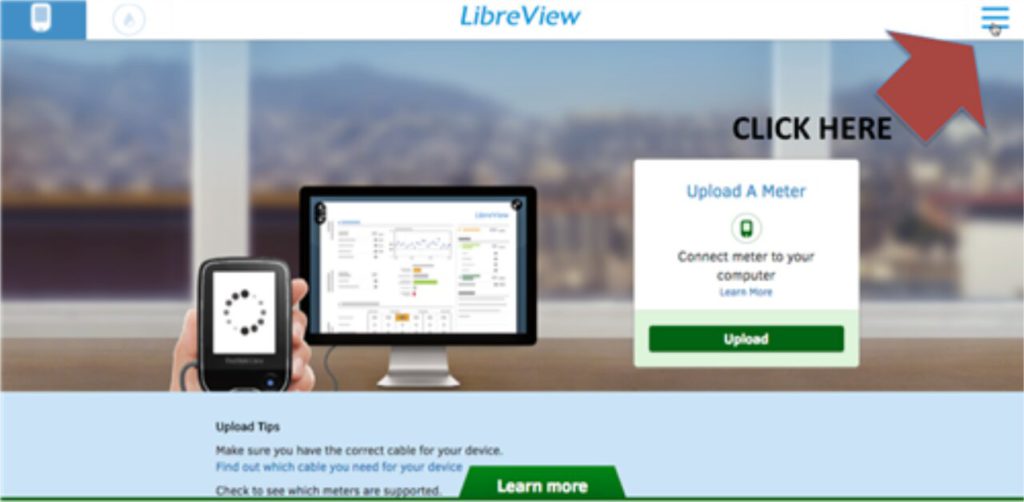
2. Click ‘Account Settings’.

3. Click the ‘My Practices’ tab at the top of the page. Your diabetes team will provide you with a clinic ID. Type the ID in the box and click add – you will receive confirmation that you have added your clinic as your practice. You are able to remove this link at any time.
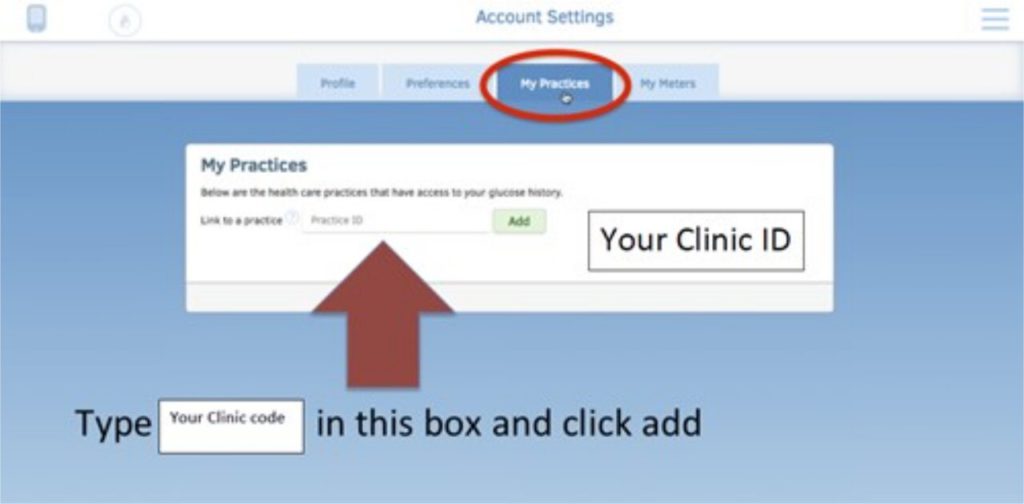


Leave a Reply
You must be logged in to post a comment.